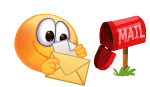Computer တစ္လံုးမွာ Driver ဆိုတာအေရးအၾကီးဆံုးပါ..Driver ဆိုတာ Windows စနစ္ေကာင္းစြာအလုပ္
လုပ္ဖို႕အတြက္ Audio , Network , VGA , USB စတဲ့ စတဲ့ Hardware Device မ်ားေကာင္းစြာအလုပ္လုပ္
ႏိုင္ဖို႕အတြက္ သက္ဆိုင္ရာမ်ားျဖစ္ၾကပါတယ္..Windows တင္ၿပီးတာနဲ႕ Driver ေတြတင္ရတယ္..မတင္ရင္
အသံ ... Wireless စတာေတြ သံုးမရျဖစ္တတ္ပါတယ္..ဒါကေတာ့ ကြန္ပ်ဴတာတိုင္းမွာ..အခုမွစတင္ေလ့လာ
ေနသူမ်ားအဖို႕ရွင္းျပတာျဖစ္ပါတယ္..ဟုတ္ၿပီ..မိမိကအေၾကာင္းအမ်ိဳးမ်ိဳးေၾကာင့္ ၀င္းဒုိစ့္အသစ္ျပန္တင္
ဖို႕လိုလာၿပီဆိုရင္ အရင္ဆံုး နဂိုရွိထားၿပီးသား Driver ေတြကို Backup လုပ္ထားရပါမယ္..၀င္းဒိုစ္းတင္ၿပီး
တာနဲ႕ ျပန္ Restore လုပ္လိုက္မယ္ဆိုရင္ နဂိုမူလတင္ထားတဲ့ Driver ေတြကိုျပန္လည္ရရွိမွာျဖစ္ပါတယ္
အခုတင္ေပးလုိက္တဲ့ Software ကေတာ့ အလြယ္ဆံုးနည္းနဲ႕ Driver ေတြကုိ Backup လုပ္ႏိုင္ၿပီး Backup လုပ္ရာမွာ Zip ဖိုင္အေနနဲ႕ မိမိၾကိဳက္တဲ့ေနရာမွာ သိမ္းထားႏိုင္ပါမယ္..၀င္းဒိုးျပန္တင္ၿပီးတာနဲ႕ Restore ကိုႏွိပ္ၿပီး သိမ္းထားတဲ့ zip ဖိုင္ကိုေရြးေပးလိုက္တာနဲ႕ အလိုလို Restore ျပန္လုပ္သြားကာ မူလအတိုင္း
Driver ေတြကိုျပန္လည္ရရွိပါလိမ့္မယ္..လြယ္လြယ္ေလးပါ..Backup ဆြဲဖို႕လိုအပ္တဲ့ Driver မ်ားကိုသာအမွန္ျခစ္ေလးေတြျပထားေပးပါတယ္ :)