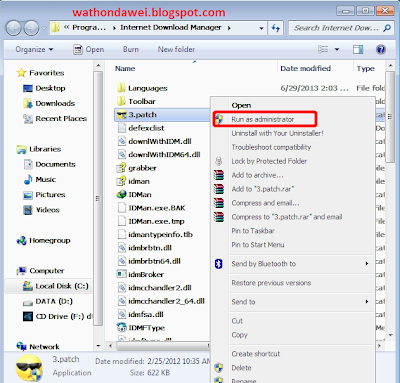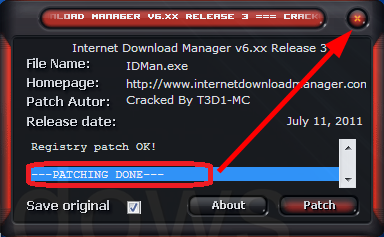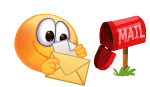Internet Cyclone 2.17+Keygen
အညႊန္းမွာေရးထားတာေတာ့ အင္တာနက္ speed ကို 200 % အထိျမွင့္ေပးတယ္
ဆိုပဲ..ဟီးဟီး...ဒါေပမယ့္ နဂို ရွိမွ နဂိုင္း ထြက္မွာေလ ေနာ
သူ႕ ကိုေတာ့ လူေတာ္ေတာ္ မ်ားမ်ားလည္း သိၾကပါတယ္ ဒါေလးက update ေလးပါ
windows 95 ကေနၿပီးေတာ့ windows 8 အထိ အသံုးျပဳ႕လို႔ရပါတယ္
Internet Cyclone ကို သံုးထားမယ္ ဆိုရင္ youtube လိုေနရာကေန video ၾကည့္ထဲ့ အခါ
ဖိုင္ေတြ ေဒါင္းတဲ့ အခါ online game ေတြ ကစားတဲ့ အခါေတြမွာ အထစ္အေငါ့ မရွိ
ၾကည့္ႏိူင္ေဒါင္းႏိူင္ ကစားႏိူင္ပါတယ္လို႔ ဆိုပါတယ္
simcard ထည့္ၿပီးေတာ့ သံုးရတဲ့ moden ေတြေတာင္မွ ဆြဲႏိူင္ပါတယ္
ႀကိဳးေတြ သံုးတဲ့ အင္တာနက္ဆိုရင္ေတာ့ ပိုေကာင္းတာေပါ့
သူ႔ကို Keygen ေလးနဲ႔ Fullversion ျဖစ္ေအာင္လုပ္ရမွာပါ
အသံုးျပဳ႕မယ္ဆို ေအာက္မွာေဒါင္းႏိူင္ပါတယ္ခင္ဗ်ာ
က်ေနာ္ စက္မွာလည္း အခု႔ စမ္းရင္း သံုးလိုက္တာ
ေတာ္ေတာ္ေလးတိုးတက္လာတာေတြ႕ရတယ္ဗ် ဒါေၾကာင့္ သူငယ္ခ်င္းတို႔လည္း
သံုးႏိူင္ေအာင္ျပန္မွ်လိုက္ပါတယ္ ေအာက္မွာ keygen အသံုးျပဳ႕နည္းေလး ကို
ပံုႏွင့္တကြ ျပထားေပးပါတယ္ လုပ္ၾကည့္ပါေနာ္
အရင္ဆံုး မိမိ အသံုးျပဳ႕မယ္ Internet Cyclone ကို run ေပးဖို႔ set.exe ဆိုတာေလး ကို
ႏွိပ္ေပးပါ install လုပ္တက္မယ္ ထင္ပါတယ္ ဒါေၾကာင့္ ပံုနဲ႕မျပေတာ့ဘူးေနာ္
ေအာက္ကပံုအတိုင္းဝယ္ဖို႔ သတိေပးလိမ့္မယ္ အဲလိုဆိုရင္ continue
ကိုႏွိပ္ၿပီး ေရွ႕ဆက္သြားလိုက္ပါ
install လို႔ၿပီးသြားၿပီ ဆိုရင္ run လိုက္ပါ ဘားအေပၚေလးမွာ UNGISTERED ဆိုတဲ့
စာေလးေပၚေနပါလိမ့္မယ္ အဲ့ဒါဆို ဖူး မျဖစ္ေသးလို႔ပါ ေအာက္က ပံု အတိုင္းေပါ့
Help ဆိုတာ ကိုႏွိပ္ၿပီးေတာ့ Register ဆိုတာကိုႏွိပ္လိုက္ပါ
ၿပီးေတာ့ ေဒါင္းထားတဲ့ ဖိုင္ေလး ထဲက Keygen.exe ဆိုတာကို ကလစ္ ၂ ခ်က္ေခါက္လိုက္ပါ
ေအာက္က ပံုအတိုင္း Name ေနရာမွာ မိမိ နာမည္ထည့္ေပါ့ serial ဆိုတာ ကေတာ့
သူက ေအာ္တိုေပးတာပါ နာမည္ေလး နဲ႔ Serial ေလး ကို copy ကူးယူလိုက္ပါ
ကူးလာတဲ့ နာမည္ နဲ႔ Serial ေလးကို အခု႔နက
ဖြင့္ထားတဲ့ Registered ဆိုတဲ့ေနရာမွာ သြားျဖည့္ေပးလိုက္ပါ
ၿပီးရင္ OK ႏွိပ္လိုက္ ေအာက္က ပံုအတိုင္းထြက္လာမယ္
OK ထပ္ေပးလိုက္ပါ
ဒါဆိုရင္ လံုးဝ ဖူးဗ်ားရွင္းျဖစ္သြားပါၿပီ ခင္ဗ်ာ
ေအာက္မွာဆက္ၾကည့္ပါ
က်ေနာ္ နာမည္ နဲ႔ လိုင္စင္တခု႔ ေပးလိုက္ပါၿပီ ခင္ဗ်ာ
အာဒါ ဆိုရင္ Keygen ျဖင့္ Fullversion ျဖစ္ေအာင္ လုပ္တာေလးက ေအာင္ျမင္စြာ
ၿပီးဆံုးသြားပါတယ္ ခင္ဗ်ာ
OK အားလံုးၿပီးသြားၿပီ ဆိုရင္ စက္ကို Restart ခ်ေပးလိုက္ပါ
ျပန္တက္လာတဲ့ အခါမွာ Internet Cyclone ေလး ကိုဖြင့္ၿပီးေတာ့
မိမိ အသံုးျပဳ႕တဲ့ ကြန္နက္ရွင္ေပၚ မူတည္ၿပီးေတာ့ အသံုးျပဳ႕လို႔ရပါၿပီ
အားလံုး အဆင္ေျပၿပီး အင္တာနက္ လိုင္းေကာင္းေကာင္း ရပါေစ ခင္ဗ်ာ
ကိုလတ္(ကြ်ဲဆင္း)
ေအာက္မွာလည္းဆက္ေလ့လာလို႔ရပါတယ္
Internet
Cyclone - is a powerful, easy-to-use, Internet Speed Booster / Internet
Accelerator for Windows 95, 98, ME, NT, 2003, XP, Vista, 7 and 8
designed to automatically optimize your Windows settings which will
boost your Internet connection speed up to 200%. Internet Cyclone is
compatible with all modems and high speed LAN, ISDN, CABLE, DSL, T1 or
other connections. This software will still be useful to you after
upgrading your Internet connection.
Using
this software you will gain guaranteed faster Internet speed for the
time you're online. Surfing, downloading files, emailing, playing online
games, and anything else you do online will be faster. This is an
excellent software for slow dial-up modems as well as high speed access
connections.
This
software will be extremely valuable to you as you continue to upgrade
your computer and connections. It will work with all internet
connections and all browsers so it will still be extremely useful to you
in the future. You should use Internet Cyclone as a REAL alternative to
expensive upgrades.
What can Internet Cyclone offers to you ?
Internet
Cyclone optimizes your Windows settings automatically in order to
increase internet speed or you can customize them manually.
You can speed internet connection without changing your Hardware.
Works with all Browsers.
It is compatible with all Dial-Up modems and high speed LAN, CABLE, DSL, DSL (PPPoE), T1 or other internet connections.
nternet
Cyclone will speed up web surfing, online gaming, e-mailing, chat and
video conference and it will even speed up downloads.
How does this work ?
While
the actual maximum transfer speed of your Internet connection cannot be
changed except by upgrading your hardware, Internet Cyclone can
increase the performance of your existing modem/network hardware by
optimizing Windows modem/network settings to maximize the efficiency of
your current hardware. By default, your Windows PC does not manage
Internet connections as optimally as possible.
Internet
Cyclone is designed to automatically change many registry settings in
Windows such as: Maximum Transmission Unit (MTU), Maximum Segment Size
(MSS), Time To Live (TTL), TCP Receive Window (Rwin), Cache Size (NDI),
PMTU Black Hole Detect, PMTU Auto Discovery (PAD), Session Keep Alive
(SKA) and some Windows Extra settings like: Selective Acknowledgement
(SACK), Maximum Duplicate Acknowledge (Max DupAcks), Large Window
Scaling, Ports COM, VCache value, Combuffer value, Internet Explorer
settings, Maximum connection per server and many other values in order
to increase internet speed.
If
these settings are not correctly optimized then you will not get the
best performance of your Internet Connection. Internet Cyclone is a
proof method to change these settings easily and quickly. If you are an
experienced user, then with this Internet optimizer you can set these
values manually and speed up Internet connection at maximum.
How much speed can you gain with Internet Cyclone ?
It
will not make your 56k dial-up modem connection to 100k. If your
Internet connection speed is a 56k dial-up modem, it will allow you to
use it with the best performance. For example we were informed by other
people that this Internet optimizer helped them to boost their high
speed Internet connections up to 120kb/s (this means a boost of 400%).
Microsoft publishes Windows operating systems with default settings (the
most compatible settings with all systems). But you cannot get the best
performance of your Internet connection with this default values. At
that moment, you need Internet Cyclone to change this Windows Registry
settings that affects Internet connection speed through a simple,
intuitive interface, and by giving you the chance to speed internet
connection.
In
the UNREGISTERED version of Internet Cyclone there are disabled the
extra settings in Windows registry such as: SlowNet Option, SACK Option,
Max DupAcks, Large Window Scaling, Maxim Connection per Server, VCache
value, Combuffer value, the speed of Com ports, Maximum Sockets Value
and Maximum Connection Value, settings that will improve even more your
Internet connection speed.
System Requirements:
Intel 800 or Higher
Microsoft(r) Windows(r) 8, 7, Vista, XP, 2003, 2000, Me, 98, 95
256Mb of Memory or Higher
Any connection to the net.
10 MB of free disk space