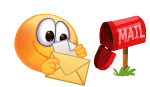CD,DVD ေတြ ဘမ္းခ်င္တဲ့ ေဘာ္ေဘာ္တို႔အတြက္
Win XP,Win 7 နဲ႔ Win 8 မွာ ေကာင္းေကာင္း အလုပ္လုပ္တဲ့
မရွိမျဖစ္ မသိသူမရွိတဲ့ Nero က ထုတ္တဲ့ Burn Rom ေလးပါ
Nero ဆိုရင္ မသိတဲ့လူမရွိေလာက္ေအာင္ကို နာမည္ရွိတာ လူတိုင္းသိပါတယ္
ဖိုင္ဆိုဒ္ကေတာ့ နဲနဲ ႀကီးတယ္။Crack နဲ႔ Fullversion ျဖစ္ေအာင္လုပ္ရမွာပါ
အထဲမွာ text ဖိုင္ေလးနဲ႔ သူ႔ရဲ႕ KEY ေလး ကိုထည့္ေပးထားပါတယ္ အသံုးျပဳ႕ဖို႔ လိုတယ္
ဆိုရင္ ေအာက္ကအဆင္ေျပတဲ့ လင့္ကေနယူသြားၾကပါ
ZIPPYSHARE | SENDSPACE | TUSFILES | SHAREBEAST
ကိုလတ္(ကြ်ဲဆင္း)
Languages: Chinese (Simplified), Chinese Traditional, Japanese, Italian, Czech
Korean, Danish, Norwegian, Dutch, Polish, English, Portuguese Brazil, Finnish
Russian, French, Spanish, German, Swedish, Greek, Thai, Hungarian, Turkish
Award Winning Nero Burning ROM is the Only Burning Software You will Need! Nero Burning ROM offers you the most advanced disc burning solution. Nero Burning ROM Leading CD, DVD and Bluray Disc burning and copying technology. When it comes to burning, accept nothing less than the industry's best. Award winning Nero Burning ROM is known for reliable high quality CD DVD and Bluray Disc burning and copying. Loaded with advanced features that go beyond just burning it also features Secure Disc technology for the ultimate in data readability and protection. Its the only program you will need to save and share your files.
Span large files efficiently across multiple discs, automatically
Dont waste discs. With Nero DiscSpan, you can split oversized files and burn them to multiple discs. With the all-new Nero DiscSpan SmartFit feature, go even one step further and automatically span the data across the fewest number of discs possible. Even mix disc types to use your optical media economically.
Little touches that makes all the difference
Now with Nero Burning ROM, you can create CDs, DVDs and Blu-ray Discs™ that begin playing a defined executable file with an assigned icon automatically when you put them into your PC drive. It’s the little touches that make all the difference!
Stand up to scratches and protect privacy
Inevitably, discs get scratched. But scratched discs don’t have to become unusable. With Nero SecurDisc technology, your burned data can withstand disc scratches and discs that deteriorate from age. Moreover SecurDisc technology enables you to create password protected data discs for utmost privacy and protection.
Rip audio from CDs and convert audio
Still one of the easiest ways to make your own compilations and take your favorite playlists with you anywhere. Use Nero Burning ROM to rip audio CDs to your PC, remix them and create your own discs to play on your home or car stereo. Also convert your audio files to a great variety of high quality audio formats including APE, FLAC, AIFF, OGG, and more. Set variable bitrates for MP3/MP3 PRO to gain highest quality output with minimum amount of storage space.
Easily create and burn disc images
OS : Windows XP, Vista, 7, 8 (32-bit / 64-bit).
Language : Multilingual
Home Page -