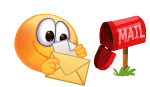In an exploding digital imaging market, Paint Shop Pro Photo rises above the rest. With the unparalleled power of Automated Productivity Scripts™ and Dynamic Personalization™, Paint Shop Pro Photo increases productivity and enhances workflow like no other digital imaging software on the market. Paint Shop Pro Photo is your complete solution for print and Web. Paint Shop Pro Photo, a part of the Paint Shop family of digital imaging and photography products, is the most complete, easy-to-use software for creating professional digital imaging results. By combining automatic and precision tools with an integrated learning system, Paint Shop Pro Photo helps you produce professional results with power and ease. Filled with one-of-a-kind photo tools sure to please even the most discerning photographer, Corel® Paint Shop Pro® Photo is the ideal choice for people who want extraordinary photos.
Corel® PaintShop Photo™ Pro X3 gives you the power to easily organize, edit and share professional-quality photos—fast. Ideal for DSLR cameras, it combines photo organization, easy batch processing, creative projects, sharing, and now HD video slideshows and a new RAW Lab
ကေရာ္ ကေရာ္တဲ့ အဲေလမွားလို႔ Corel Corel တဲ့ ေကာင္းတယ္ေနာ္သံုးလို႔ေကာင္းမွေကာင္း
ကြ်န္ေတာ္ႀကိဳက္တယ္ဗ်ာ သူ႔ဆီကဆိုအေသႀကိဳက္ဘဲ ဒါေၾကာင့္ေကာင္းလြန္းလို႔ျပန္တင္ေပးလိုက္တယ္
ဓါပံုေတြကိုေဆးေရာင္ျခယ္တာပါ အိုလိုသလိုသံုးဗ်ာ သံုးတတ္ေလပိုေကာင္းေလဘဲ ကဲကဲေျပာေနၾကာတယ္ တစ္ခါထဲသာမသြားၾကဗ်ာ သူငယ္ခ်င္းေတြကိုရေစခ်င္လိုပါဗ်ာ ......
ဒီမွာေဒါင္းပါ
Credit.. ခင္ေမာင္စုိး


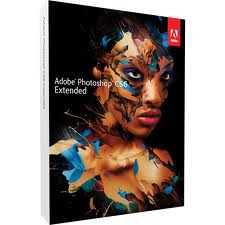






































 D
D