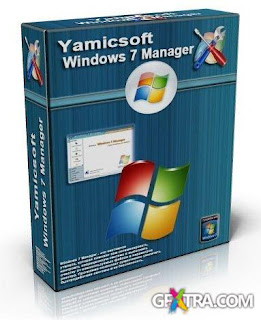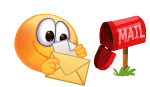ဒါေလးက Windows 8 ကို Clean, Optimize, Customize, Security စတာေတြအတြက္အေကာင္းဆံုး
ကူညီေပးမယ့္ Software ေလးလည္းျဖစ္ပါတယ္။ အေရွ႔မွာလည္းတင္ေပးခဲ့ဘူးပါတယ္။အခု
Latest
Version ေလးေတြလိုတင္ေပးလိုက္ပါတယ္.............
Download >>>dropbox (or) solidfiles (or) uppit (or) tusfiles
Windows 8 Manager is a system utility that helps you optimize, tweak, repair and clean up Windows 8. It will increase your system speed, eliminate system fault, improve system security, and meet all of your expectations.Windows 8 Manager is a system utility that helps you optimize, tweak, repair and clean up Windows 8. It will increase your system speed, eliminate system fault, improve system security, and meet all of your expectations.
Features and Benefits of Windows 8 Manager
Information:
Get specific program and all components details on your system; help you discover out out the installation key of Windows, Office products; display all details of running processes and discussions on your machine; Windows 8 Administrator offers 1-clicking Better clears your program automatically; Repair Center allows you to fix various program problems.
Optimizer:
Tweak your program to enhance windows start-up and shut down quantity, change your components to enhance program quantity and performance; Management what is started on Windows start-up, check and fix the advanced starup products to recover the harmful change by viruses; Observe up and enhance program solutions and Task Schedule, turn off wisely some unnecessary program solutions and tasks to enhance program performance.
Cleaner:
Find out which details or details engross your challenging generate place and confirmed with chart; Smart Uninstaller can fully remove applications from your program without residual details and Individual pc entries; Discover and fresh junk details to enhance Difficult Difficult hard generate space; Copy Information Finder can check out your pc for details with the same size, name and modification time; Individual pc Better checks and fix wrongly linked Individual pc entries; Individual pc Defrag restores and re-indexes your Individual pc to reduce laptop or pc accessibility time and therefore enhance program responsiveness; Pc Better can fresh worthless symptoms and details on Pc quickly.
Customization:
Customize the look of your program by changing program Guest, Pc, Begin Choice, Taskbar and alert area; Create the quick start-up products on Taskbar with the Jump List launcher; Observe up Windows seven boot menu; Modify perspective choices of mouse Right-Clicking; Modify quickly the Win + X selection that confirmed when right-click on Pc bottom-left corner or Win + X keyboard quick way ; Create the quick way that implemented quick on run discussion box. Visual Customizer can change program and pc pc laptop or computer computer file type symptoms, custom the logon background.
Security:
Improve program protection by changing program components, UAC and sign in settings; Observe up System Restore options; Protected up and limit to accessibility drives and programs; Encrypt/decrypt details, move program details to safe locations; Unerase details that accidentally removed or portioned on disk; Comfort Guard can maintain your protection by eliminating the tracks that you leave behind; Protected up, add or remove the Management Panel records.
Network:
Optimize your On the internet accessibility quantity, manage all shares items; Modify your On the internet Guest easily; IP Switcher can switch your IP address quickly on different networks; Modifications the Provides pc pc laptop or computer computer file to quantity up surfing on the internet permit only to accessibility the specified Provides.Misc. Utilities:
Show the collection of Windows utilities; split and combine any files; Instantly back up details regularly using Super Copy. Individual pc Tools help you to operate Individual pc quickly.
And Much More...
OS : Windows 8 32 bit and 64 bit operating-system.
Windows 8 Manager – What is New
07/30/2013:
Information:
Get specific program and all components details on your system; help you discover out out the installation key of Windows, Office products; display all details of running processes and discussions on your machine; Windows 8 Administrator offers 1-clicking Better clears your program automatically; Repair Center allows you to fix various program problems.
Optimizer:
Tweak your program to enhance windows start-up and shut down quantity, change your components to enhance program quantity and performance; Management what is started on Windows start-up, check and fix the advanced starup products to recover the harmful change by viruses; Observe up and enhance program solutions and Task Schedule, turn off wisely some unnecessary program solutions and tasks to enhance program performance.
Cleaner:
Find out which details or details engross your challenging generate place and confirmed with chart; Smart Uninstaller can fully remove applications from your program without residual details and Individual pc entries; Discover and fresh junk details to enhance Difficult Difficult hard generate space; Copy Information Finder can check out your pc for details with the same size, name and modification time; Individual pc Better checks and fix wrongly linked Individual pc entries; Individual pc Defrag restores and re-indexes your Individual pc to reduce laptop or pc accessibility time and therefore enhance program responsiveness; Pc Better can fresh worthless symptoms and details on Pc quickly.
Customization:
Customize the look of your program by changing program Guest, Pc, Begin Choice, Taskbar and alert area; Create the quick start-up products on Taskbar with the Jump List launcher; Observe up Windows seven boot menu; Modify perspective choices of mouse Right-Clicking; Modify quickly the Win + X selection that confirmed when right-click on Pc bottom-left corner or Win + X keyboard quick way ; Create the quick way that implemented quick on run discussion box. Visual Customizer can change program and pc pc laptop or computer computer file type symptoms, custom the logon background.
Security:
Improve program protection by changing program components, UAC and sign in settings; Observe up System Restore options; Protected up and limit to accessibility drives and programs; Encrypt/decrypt details, move program details to safe locations; Unerase details that accidentally removed or portioned on disk; Comfort Guard can maintain your protection by eliminating the tracks that you leave behind; Protected up, add or remove the Management Panel records.
Network:
Optimize your On the internet accessibility quantity, manage all shares items; Modify your On the internet Guest easily; IP Switcher can switch your IP address quickly on different networks; Modifications the Provides pc pc laptop or computer computer file to quantity up surfing on the internet permit only to accessibility the specified Provides.Misc. Utilities:
Show the collection of Windows utilities; split and combine any files; Instantly back up details regularly using Super Copy. Individual pc Tools help you to operate Individual pc quickly.
And Much More...
OS : Windows 8 32 bit and 64 bit operating-system.
Windows 8 Manager – What is New
07/30/2013:
- Enlarge font for some programs
- Perfect the Hosts Editor
- Service Manager updated to v1.3
- IE Manager updated to v1.4
- Context Menu Manager updated to v1.7
- Junk File Cleaner updated to v1.8
- Duplicate Files Finder updated to v1.3
- Live Update updated to v1.5
- My Task updated to v1.2