
အခုအေကာင့္ပါ နာမည္မေျပာင္းမွီပံုပါ အဲဒါကိိုေျပာင္းပါမယ္
အဆင့္-၁
Account Setting ကိုသြာမယ္
အဆင့္-၂
ထို႕ေနာက္ General က Name ဆိုတာကိုႏွိပ္လိုက္ပါ

အဆင့္-၃

ပံုမွာက်ေနာ္ျပထာတဲ့အတိုင္း
၁-မွာ ကိုလင္း
၂-မွာ သလႅာဝတီ လို႕ေပးၿပီးေတာ့
၃-မွာေတာ့ နာမည္အျပည့္အစံု ကိုလင္း သလႅာဝတီ လိုေပးလိုက္တယ္
4-မွာ မိမိအေကာင့္ပက္စဝွက္ေပးၿပီးေတာ့
၅-မွာ SaveChanges ကိုႏွိပ္ၿပီးတာနဲ႕ မိမိတို႕အေကာင့္မွာ နာမည္ေတြေျပာင္းေနတာကိုေတြ႕ရမွာျဖစ္ပါတယ္ ..
အားလုံးအဆင္ေၿပပါေစ...
Friday, April 5, 2013
Facebook မွာ ၿမန္မာလုိပဲၿဖစ္ၿဖစ္ အဂၤလိပ္လုိပဲၿဖစ္ၿဖစ္ ေပးၿပီးသားနာမည္ကုိေၿပာင္းခ်င္တယ္ဆုိရင္
Subscribe to:
Post Comments (Atom)
Labels
Antivirus ဆုိင္ရာ
(11)
computer ဆုိင္ရာစာအုပ္
(14)
Converter
(4)
Coppy
(7)
Desktop ဆုိင္ရာမ်ား
(22)
Driver ဆုိင္ရာမ်ား
(9)
E-BOOKS စာအုပ္ဆုိင္ရာမ်ား
(64)
Facebook ဆုိင္ရာမ်ား
(6)
Game
(6)
HOW TO နည္းလမ္းမ်ား
(63)
INTERNET ဆုိင္ရာ SOFTWARE မ်ား
(38)
Iphone/ Ipad/Ipod ဆုိင္ရာမ်ား
(15)
Knowledge ဗဟုသုတ ဆုိင္ရာမ်ား
(21)
Myanmar Zawgyi Font ဆိုင္ရာမ်ား
(9)
Photoshop ဆုိင္ရာ
(27)
player ဆုိင္ရာမ်ား
(3)
PORTABLE ဆုိင္ရာ Software မ်ား
(11)
Recording and Music
(14)
Recovery ဆုိင္ရာ
(2)
SOFTWARE ဆုိင္ရာမ်ား
(45)
SYSTEM CLEANER ဆိုင္ရာ Software မ်ား
(43)
USB and CD/DVD ဆုိင္ရာမ်ား
(14)
video
(1)
Video Editting ဆုိင္ရာ
(29)
Windwns ဆုိင္ရာမ်ား
(17)







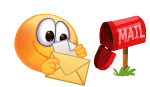






0 comments:
Post a Comment