Folder ရဲ႕ background ကို ေျပာင္းခ်င္တဲ့ သူေတြ အတြက္ ေနာက္ခံ ေျပာင္းနည္းေလး (ေဆာ့၀ဲ မလို) တင္ျပလိုက္ပါတယ္
1 မိမိ ေျပာင္းလိုတဲ့ background ပံုကို photoshop ျဖင့္ 900x684 pixels အရြယ္အစားျဖင့္ JPEG fomat ျဖင့္ သိမ္းလိုက္ပါ။
2 notepad ကို ဖြင့္ပါ။
3 notepad ထဲတြင္
[{BE098140-A513-11D0-A3A4-00C04FD706EC}]
attributes=1
iconarea_image=a.jpg
iconarea_Text=0x00000011
iconarea_backcolor=0xaaddccff
[.classinfo]
infotip=I love you
attributes=1
iconarea_image=a.jpg
iconarea_Text=0x00000011
iconarea_backcolor=0xaaddccff
[.classinfo]
infotip=I love you
မ်ားကို ကူလိုက္ပါ။ မွတ္ခ်က္ iconarea_image=a.jpg ေနရာတြင္ ခုနက photoshop ျဖင့္ သိမ္းခဲ့ေသာ ပံုနာမည္ကို a.jpg ေနရာတြင္ ထည့္ေပးပါ
4 ၿပီးရင္ save လိုက္ပါ file ရဲ႕ အမည္ကို Desktop.ini format နဲ႔ သိမ္းေပးပါ
5 ေနာက္ဆံုးအဆင့္ကေတာ့ ကိုယ္ background ေျပာင္းခ်င္တဲ့ folder ထဲမွာ ခုနက ဖုိင္နွစ္ခု (a.jpg နဲ႔ Desktop.ini) ကို ကူးထည့္ လိုက္ပါ ၿပီးရင္ refresh လုပ္လိုက္ရင္ folder ေလးက background ေလးနဲ႔ ျမင္ရပါၿပီ
ျပည့္ၿဖိဳး (ေနျပည္ေတာ္)








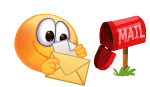






0 comments:
Post a Comment